First, download the restrofood theme from Themelooks, Download Now you will get this theme Free of cost. and go to your wp-admin panel and follow the steps.
Go to Appearance -> Themes -> Add New -> Upload Theme -> Browse and Install Now
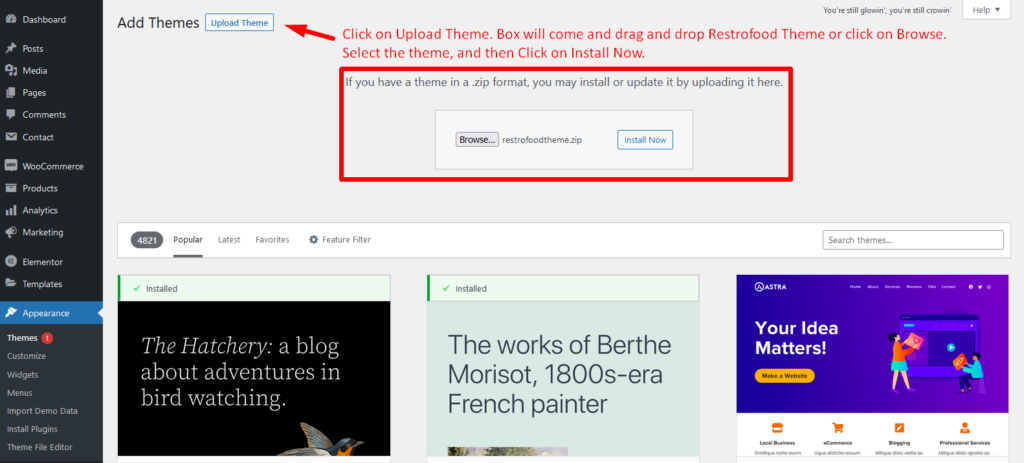
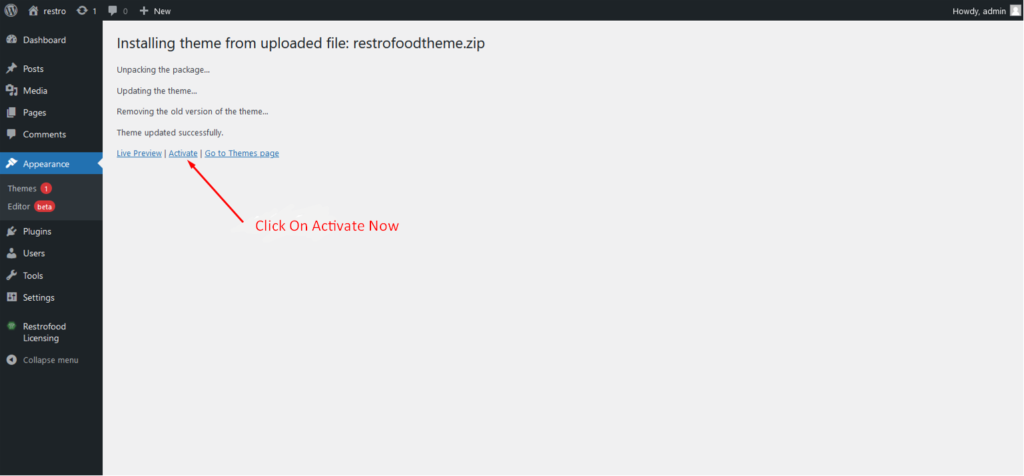
You will need to install some required plugins to work the theme properly. Follow the below screenshot.
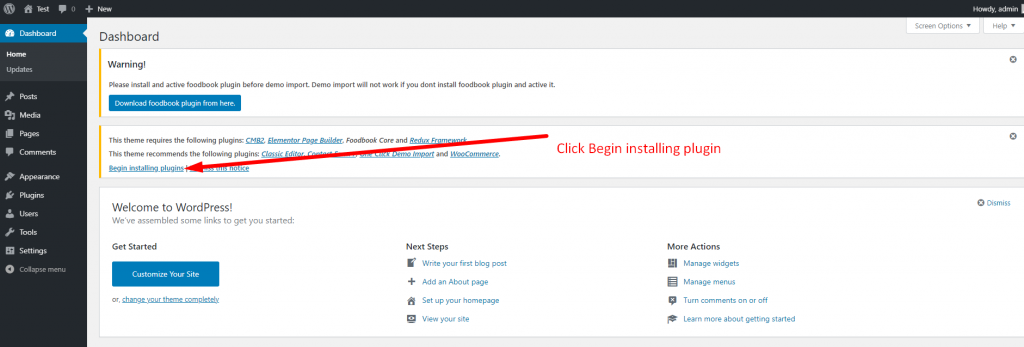
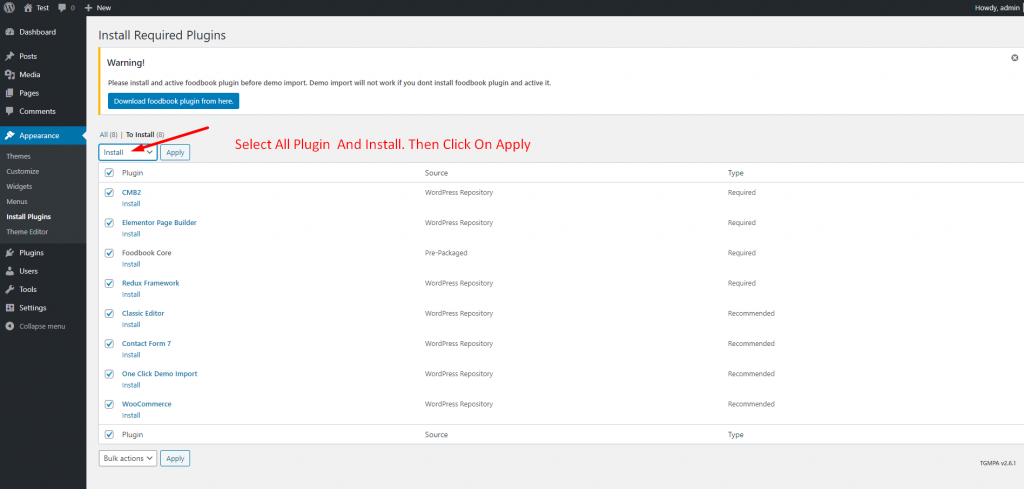
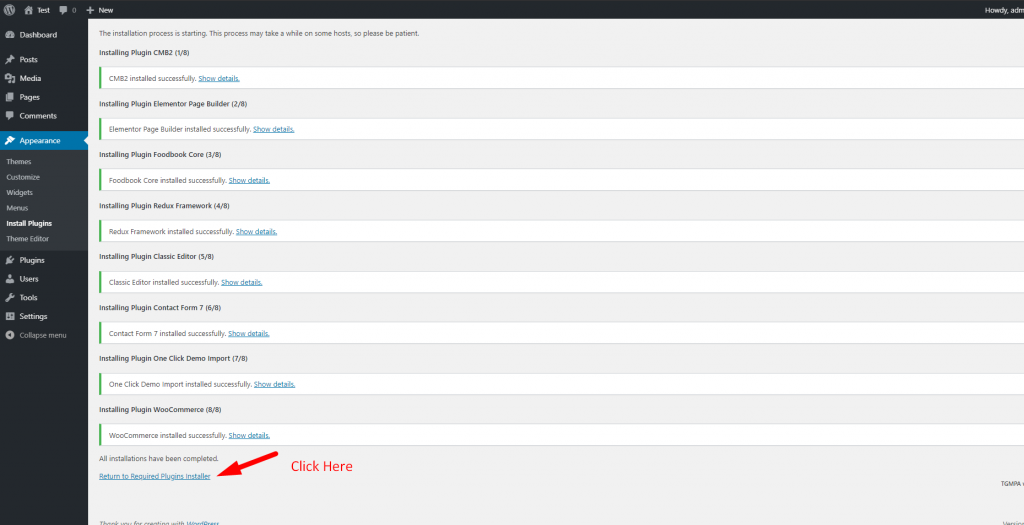
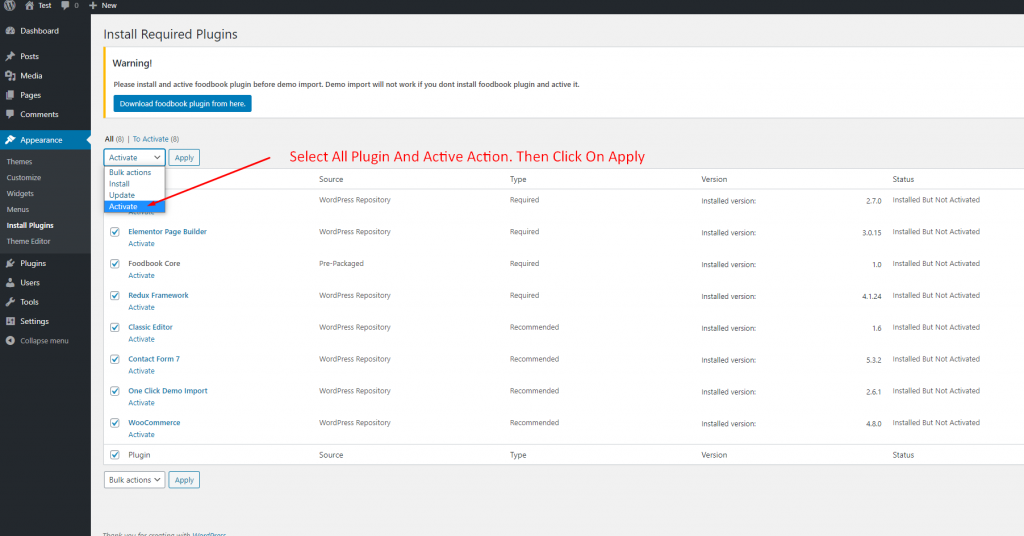
Welcome to the documentation for installing the RestroFood Theme! This guide will walk you through the steps to get your theme up and running in no time.
Step 1: Download the RestroFood Theme
First, download the RestroFood Theme from Themelooks. You can get this theme free of cost by clicking on the Download Now button. Once downloaded, you will have the theme file ready for installation.
Step 2: Install the Theme
- Access Your Admin Panel: Log in to your WordPress admin dashboard.
- Navigate to Appearance: Go to Appearance in the left sidebar.
- Add New Theme: Click on Themes and then select Add New.
- Upload Theme: Click on the Upload Theme button at the top of the screen.
- Browse for the Theme File: Click on the Browse button and select the RestroFood theme zip file you downloaded earlier.
- Install Now: Click the Install Now button to begin the installation process.
- Activate the Theme: Once the installation is complete, click the Activate button to make the RestroFood Theme live on your website.
Step 3: Install Required Plugins
To ensure that the RestroFood Theme functions properly, you will need to install some required plugins. Follow the prompts that appear after activating the theme to install these essential plugins. This will enhance the functionality and performance of your site.
Visual Guide
For a detailed visual representation of these steps, please refer to the attached screenshots throughout the installation process.
Conclusion
Congratulations! You have successfully installed the RestroFood Theme. You can now customize it to match your restaurant’s branding and start offering a delightful experience to your customers. If you have any questions or need further assistance, feel free to reach out to our support team.

