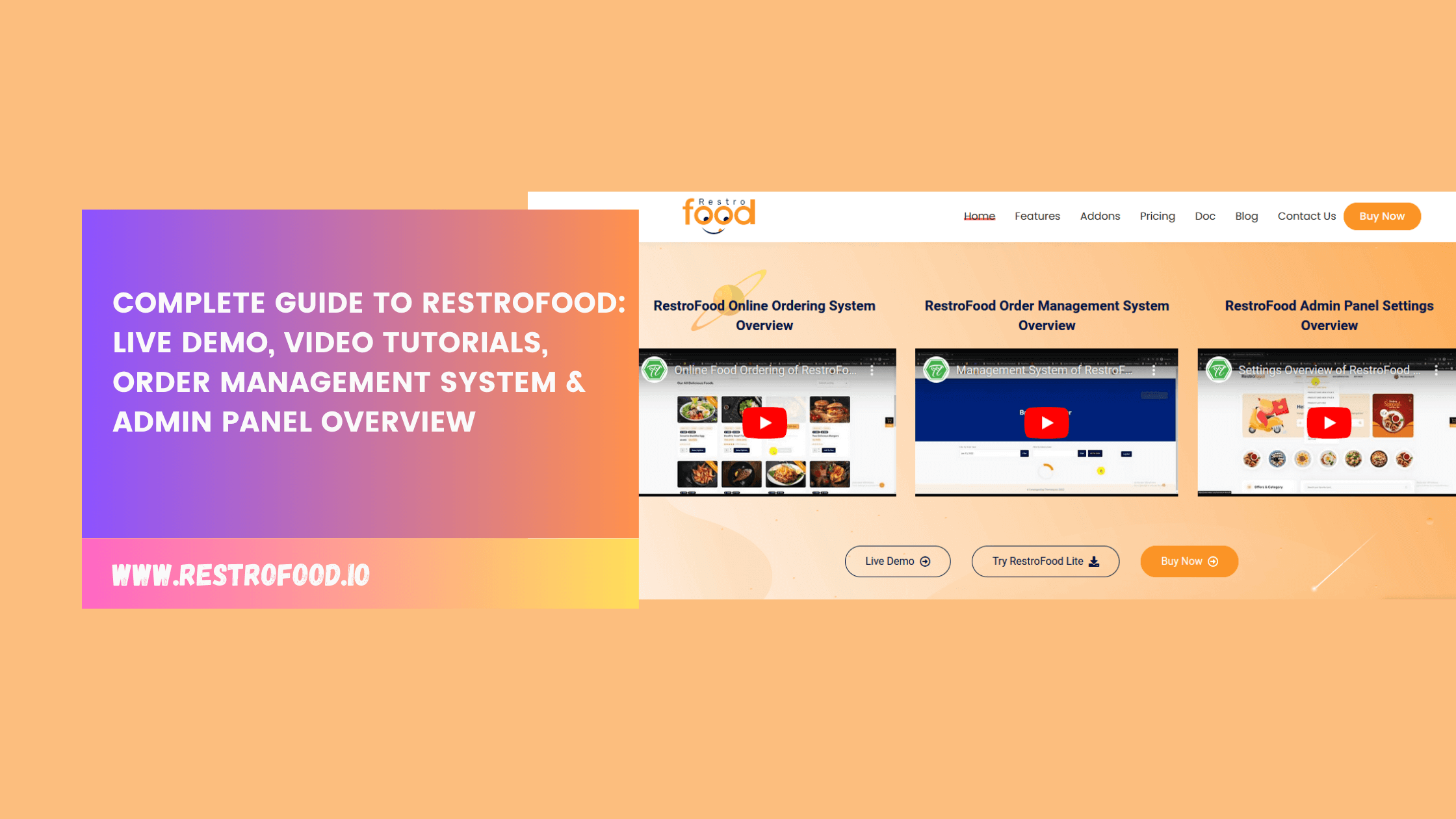Welcome to RestroFood! We understand that managing a restaurant’s online ordering and delivery system can be challenging. That’s why we’ve built a platform designed to simplify the process and enhance your restaurant’s operations. Whether you’re just starting with online orders or seeking an upgrade to your current system, RestroFood is here to support you every step of the way.
In this guide, we’ll take you through the key features of RestroFood, including our interactive Live Demo, helpful Video Tutorials, and a thorough overview of how our system works. You’ll discover how our platform can improve customer experience, streamline order management, and help you run your restaurant more smoothly than ever. Let’s dive in and explore how Complete Guide to RestroFood can transform your restaurant’s online ordering process.
Follow the Complete Guide to RestroFood
1. RestroFood Live Demo: See It in Action!
Experience the RestroFood platform firsthand with our Live Demo. It’s one thing to read about how our system works, but it’s another to see it in action. Our Live Demo gives you the chance to explore every feature of RestroFood without any commitment.
Why Should You Try Our Live Demo?
- Customer-Friendly Interface: Witness how customers can easily browse your menu and place orders with ease.
- Admin Panel Preview: Get a sneak peek at the powerful admin tools that will help you manage your orders, customers, and more.
- Real-Time Order Management: See how orders are processed and tracked in real-time, ensuring smooth operations from start to finish.
Get started today! Check our demo and experience how RestroFood can elevate your restaurant’s online ordering system.
Live Demo: https://enteraddon.com/restrofood-demo
2. RestroFood Video Tutorial: Learn the Ins and Outs
Learn the Ins and Outs of RestroFood with Our Easy-to-Follow Video Tutorial
Whether you’re new to RestroFood or already a pro, our Video Tutorial is the perfect resource for mastering the platform. In this easy-to-follow video, you’ll gain a comprehensive understanding of how to navigate and utilize every feature of RestroFood.
What Will You Learn in Our Video Tutorial?
- Setup Basics: Step-by-step instructions on how to get your restaurant up and running online in no time.
- Menu Management: Learn how to add, update, and organize menu items effortlessly.
- Order Management: Master the art of managing orders directly from the admin panel.
- Payment Integration: Set up payment gateways to securely process payments and enhance customer satisfaction.
Ready to dive in? Watch our tutorial and start using RestroFood like a pro today! Don’t forget to submit your video link to share your experience with us.
Video Tutorial: https://www.youtube.com/watch?v=onpyb2lsoYA
3. How Does RestroFood Work? A Simple Guide to Managing Orders?
How RestroFood Works: The Simple Way to Manage Your Online Orders.
At RestroFood, we’ve built a system that is easy to use and incredibly efficient. Here’s a breakdown of how our platform works:
- Customer Places an Order: Customers browse your menu, select their items, and place their orders online.
- Order Confirmation & Payment: Once the order is confirmed, payment is processed securely via integrated payment gateways.
- Order Sent to Your Admin Panel: Orders are immediately sent to your admin panel, where you can manage and track them in real time.
- Delivery or Pickup: Depending on your settings, the order is either delivered to the customer or made available for pickup.
With RestroFood, everything is streamlined for efficiency and ease—from order placement to delivery.
Experience it for yourself! Check out our Live Demo or video tutorial for a firsthand look at how we simplify the process.
Video Tutorial: https://www.youtube.com/watch?v=fQoU1deGEE0
4. RestroFood Online Ordering System Overview
Streamline Your Restaurant’s Ordering with RestroFood’s Online System
Running a restaurant online has never been easier thanks to RestroFood’s Online Ordering System. Our system is designed to provide a seamless experience for both customers and restaurant owners alike.
Key Features:
- User-Friendly Interface: Customers can easily browse your menu, customize their orders, and make secure transactions with minimal effort.
- Customizable Settings: Set delivery zones, minimum order amounts, and more to match your restaurant’s needs.
- Real-Time Tracking: Stay up-to-date with every order, manage inventory, and keep track of customer data—all from your admin panel.
- Mobile-Friendly: Your customers can place orders from any device—whether mobile, tablet, or desktop.
With RestroFood, you can streamline your restaurant’s online ordering system with ease and confidence.
Take the next step! Submit your demo request or check out the full Live Demo below.
Video Tutorial: https://youtu.be/fQoU1deGEE0
5. RestroFood Order Management System Overview
Simplify Your Operations with RestroFood’s Order Management System
Efficiently handling orders is crucial to your restaurant’s success, and RestroFood’s Order Management System makes it easier than ever to stay on top of every order.
What Does Our Order Management System Do?
- Real-Time Updates: View incoming orders instantly and keep track of every step in the process.
- Automated Notifications: Receive alerts for new orders, cancellations, and updates, ensuring nothing slips through the cracks.
- Easy Tracking & Reporting: Quickly check order statuses, inventory levels, and customer data with real-time reporting.
- Flexible Settings: Customize how orders are handled—from delivery timeframes to payment options.
Get started today! Submit your demo request or watch our tutorial to learn how RestroFood can improve your restaurant’s order management.
Video Tutorial: https://youtu.be/cRx_j-fE0FA
6. RestroFood Admin Panel Settings Overview
Master Your Restaurant Operations with RestroFood’s Admin Panel
Your admin panel is your command center for managing everything at your restaurant. RestroFood’s Admin Panel puts powerful tools at your fingertips to help you run your restaurant more efficiently.
What You Can Do with the Admin Panel:
- Order Management: View and manage all orders in real time, ensuring smooth operations.
- Menu Updates: Easily add or remove items, adjust prices, and update descriptions whenever necessary.
- Customer Insights: Gain access to detailed customer profiles to enhance personalized service and marketing efforts.
- System Settings: Configure payment gateways, taxes, delivery zones, and more to suit your restaurant’s needs.
Get started today! Watch our full tutorial to learn how to customize your operations using the RestroFood Admin Panel.
Video Tutorial: https://youtu.be/00ae2dY5DCk
Conclusion
In this guide, we’ve shown you how RestroFood can transform the way you manage your restaurant’s online orders, from the Live Demo to the Order Management System and Admin Panel Settings. Whether you’re new to online ordering or ready to upgrade your existing system, RestroFood is here to help.
Ready to take your restaurant to the next level? Explore our Live Demo, watch our Video Tutorials, and discover all the powerful features RestroFood has to offer. Don’t wait—submit your demo request or check out the tutorial videos below and start streamlining your operations today!
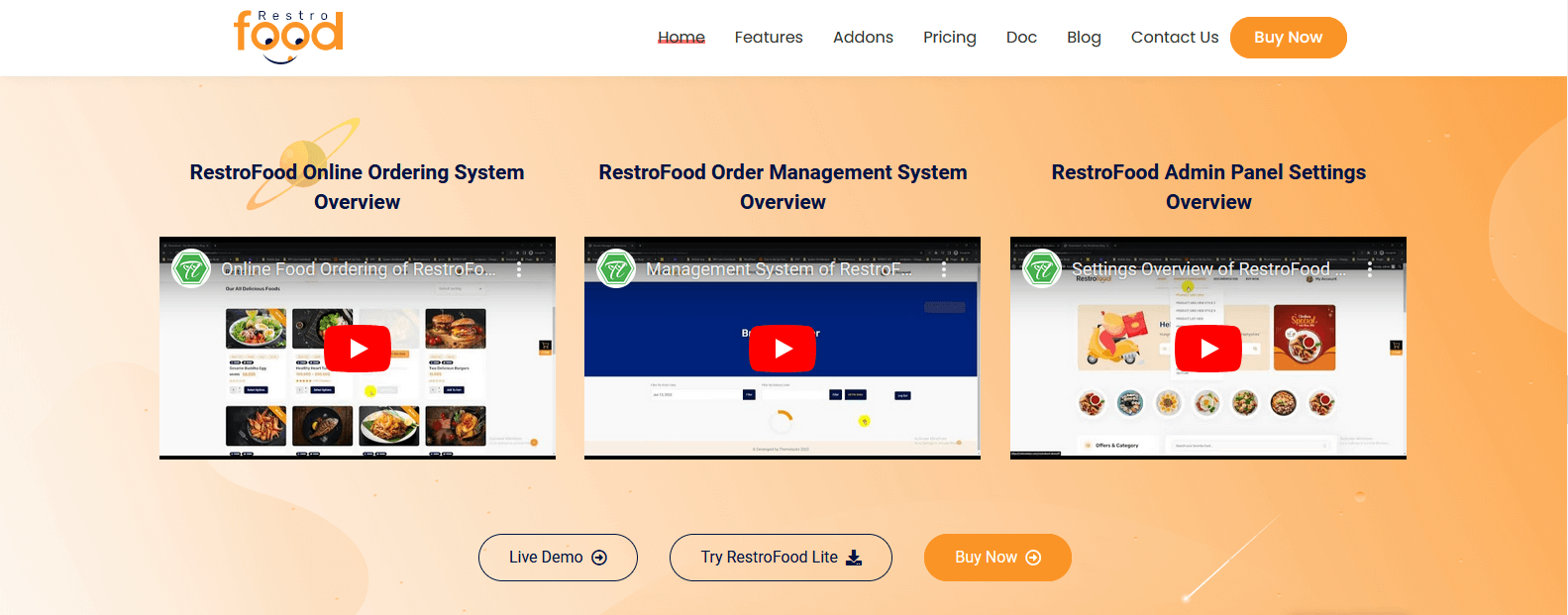
FAQ For Complete Guide to RestroFood
What is RestroFood and how does it work?
RestroFood is an all-in-one online ordering and restaurant management platform designed to streamline your operations. It helps you manage orders, customer data, and payments with ease. Customers can place orders online, which are then processed through an intuitive admin panel where you can manage and fulfill them efficiently.
How can I try RestroFood before committing?
You can try RestroFood through our risk-free Live Demo. The demo allows you to explore the features of our platform, see how orders are processed, and get a feel for how it works in real time without any commitment.
What features are included in RestroFood’s Live Demo?
RestroFood’s Live Demo includes a customer-friendly interface for browsing and placing orders, an overview of the admin panel to manage orders, real-time order updates, and a peek into customizable settings for delivery zones and menu management.
Where can I watch RestroFood’s Video Tutorial?
Our Video Tutorial is available on the RestroFood website and guides you through every feature of the platform. From setting up your account to managing orders and integrating payment gateways, it’s a comprehensive step-by-step guide to using RestroFood effectively.
How does the RestroFood Order Management System help my restaurant?
RestroFood’s Order Management System allows you to view orders as they come in, track their status, and send automatic updates to your team. With real-time notifications and customizable settings, it helps ensure no orders are missed and provides better visibility over your restaurant’s operations.
What are the benefits of using RestroFood’s Online Ordering System?
RestroFood’s Online Ordering System provides a seamless customer experience with an easy-to-use interface. It’s mobile-friendly, supports secure payments, and allows you to customize menu items and delivery settings to suit your business needs. It reduces manual errors and speeds up order processing.
How do I customize the Admin Panel in RestroFood?
The RestroFood Admin Panel offers a variety of customization options, including the ability to manage your menu, set delivery zones, adjust payment options, and track orders in real time. You can also configure customer profiles, update pricing, and personalize system settings to match your business model.
Can I integrate payment gateways with RestroFood?
Yes, RestroFood supports integration with various payment gateways, allowing you to securely process payments from your customers. You can choose the payment options that best fit your restaurant’s needs and offer a smooth, hassle-free transaction process for your customers.
How do I manage customer orders with RestroFood’s Admin Panel?
With the Admin Panel, you can easily view all incoming orders, assign them to staff, and track their progress. You can adjust order details, mark orders as completed, and set delivery or pickup times. Automated notifications keep you updated in real-time about new orders, cancellations, and changes.
What are the key features of RestroFood’s Online Ordering System?
The key features of RestroFood’s Online Ordering System include a user-friendly menu interface, real-time order tracking, mobile responsiveness, secure payment integration, and customizable delivery options. These features work together to offer a seamless and efficient ordering process for both customers and restaurant owners.